Sound Off Surveys
Frequently Asked Questions
Thank you for taking the time to review our FAQ, we hope it will answer many of your questions.
- Do I need to create an account to access the site?
- No.
Without an account, you are free to browse any surveys posted on the site but will not be able to answer them. The experience will be less relevant as you will not have the ability to customize the Home page views to your interests or follow specific surveys. However, you can create a free account which allows you to answer any surveys and it does allow you to create up to ten (10) surveys.
Check out all the Membership Benefits here.
- Are my questions and answers anonymous?
- Totally. Nobody, regardless of membership level will have access to the survey creator or respondent's personal information. SOS will never sell, disclose, or reveal member personal information, unless required by law. This is by design to ensure privacy, prevent abuse, censorship, trolling, and judgement of any type. The only piece of information given on a survey is the creator's username.
This platform is intended to allow anybody to ask any question, as long as they do not fall in one of the objectionable topics documented in our Policy Statement. Also check out our Terms of Service for further details.
- Can I change a question after posting it?
- Once a survey has been published, you can only change its Status and the Expiry. Status indicates if the survey accepts answers (Active) or not (Closed). You can also apply an expiry date after which the survey will be automatically be closed. Other aspects of the survey remain locked as changing the survey "meta" information such as Category, Question, Answer Scales and so on would break the integrity of the data and could invalidate all responses recorded so far.
You can Edit your surveys from the Summary Chart page.
- Can I delete a posted survey?
- Not really. There is a tight relationship between Surveys and the responses to it. Removing a survey would invalidate information relating to those responses. As the owner of a survey, you can change its Status to Closed, preventing new answers from being accepted.
In rare cases, however, there could be reasons to effectively remove a survey from view. This can only be done by contacting Tech Support and making a case for it.
- What are "My Rankings" used for?
- Your rankings are measurements of your progress as a survey responder (Participant) or survey creator
(Pollster).
As a Participant, you will receive the following Title and Avatar based on the number of surveys
you answered.
| Title | Answers | Avatar | | Responder | 25 | 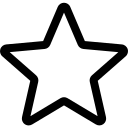 x1 x1 |
| Supporter | 100 | 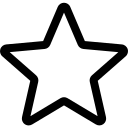 x2 x2 |
| Influencer | 500 | 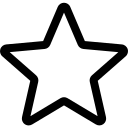 x3 x3 |
| Champion | 1000 | 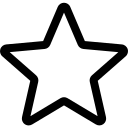 x4 x4 |
| MVP | 2500 | 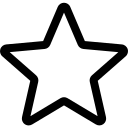 x5 x5 |
| Elite | 5000 | 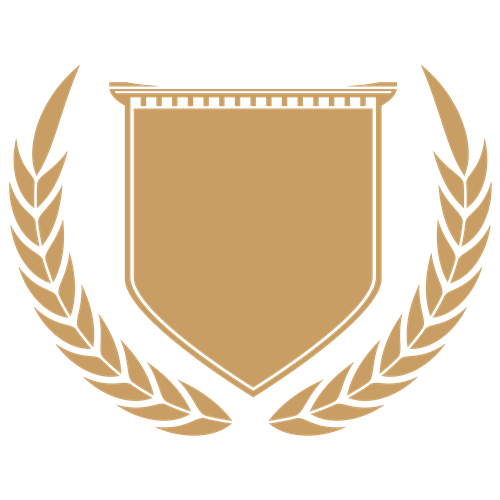 |
As a Pollster, you will receive the following Title and Avatar based on the number of surveys
you created.
| Title | Answers | Avatar | | Greenie | 10 | 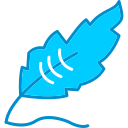 |
| Inquisitor | 50 | 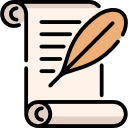 |
| Contributor | 100 |  |
| Promoter | 250 |  |
| MVP | 500 |  |
| Elite | 1000 | 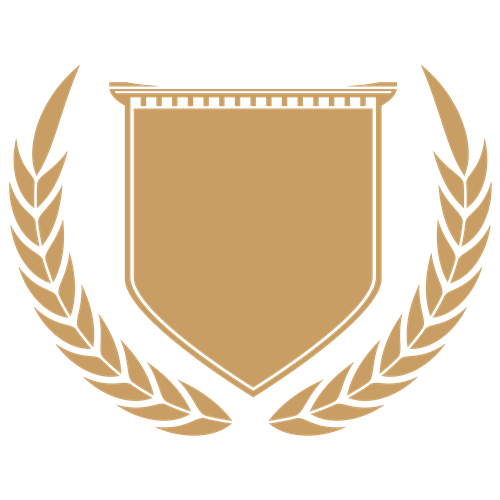 |
- What does the Alignment score represent?
- The Alignment Score is a number from 0 to 5 that measures how your answers compare with the rest of the community. For instance, selecting the most popular answer on a given question scores 5 points. Your Alignment is the average of all your answer scores.
The following table shows the Alignment progression and interpretation.
| Title (Score) | Description | Avatar | | Flawless (5) | Always align with majority | 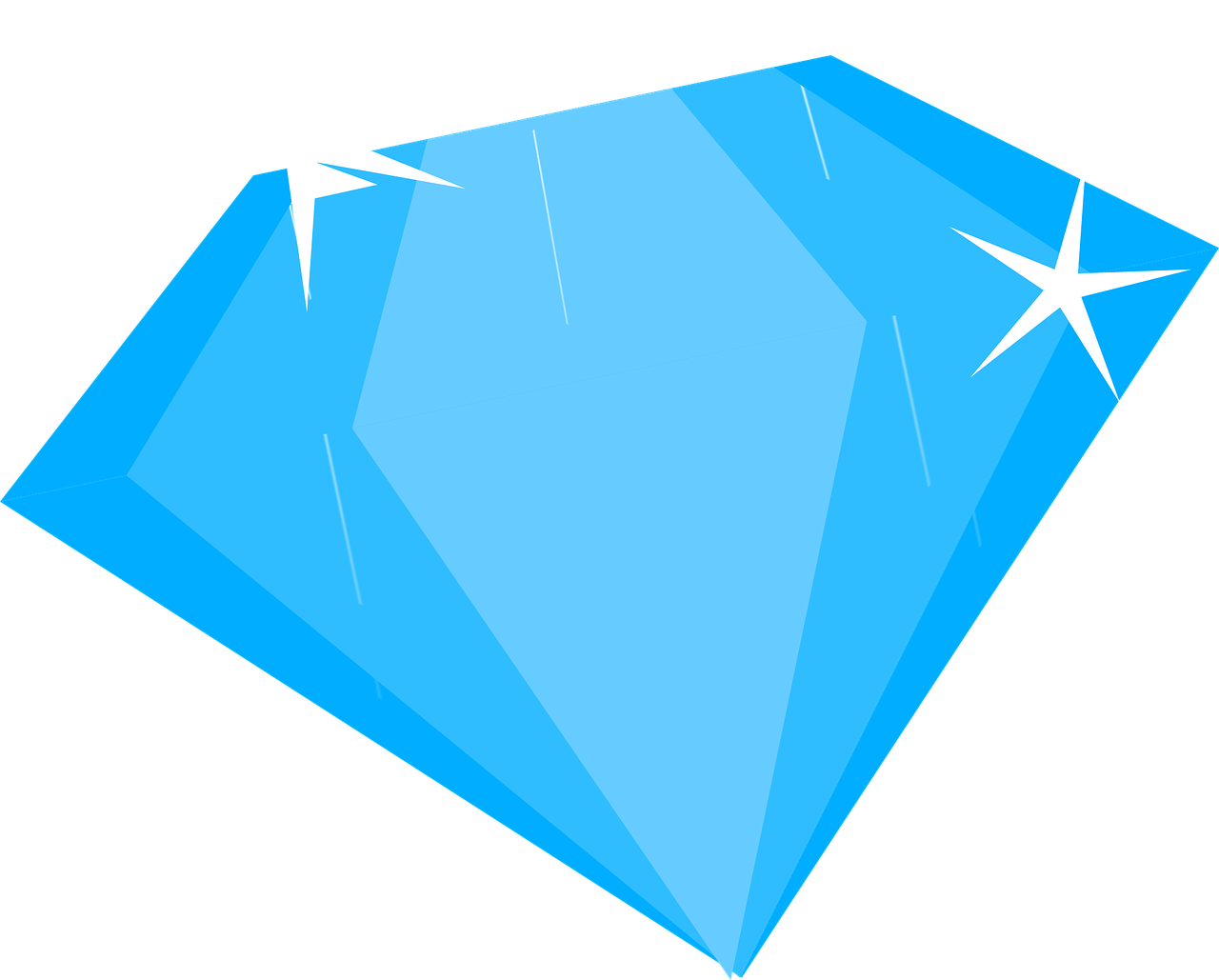 |
| Predominant (4) | Align with majority most of the time | 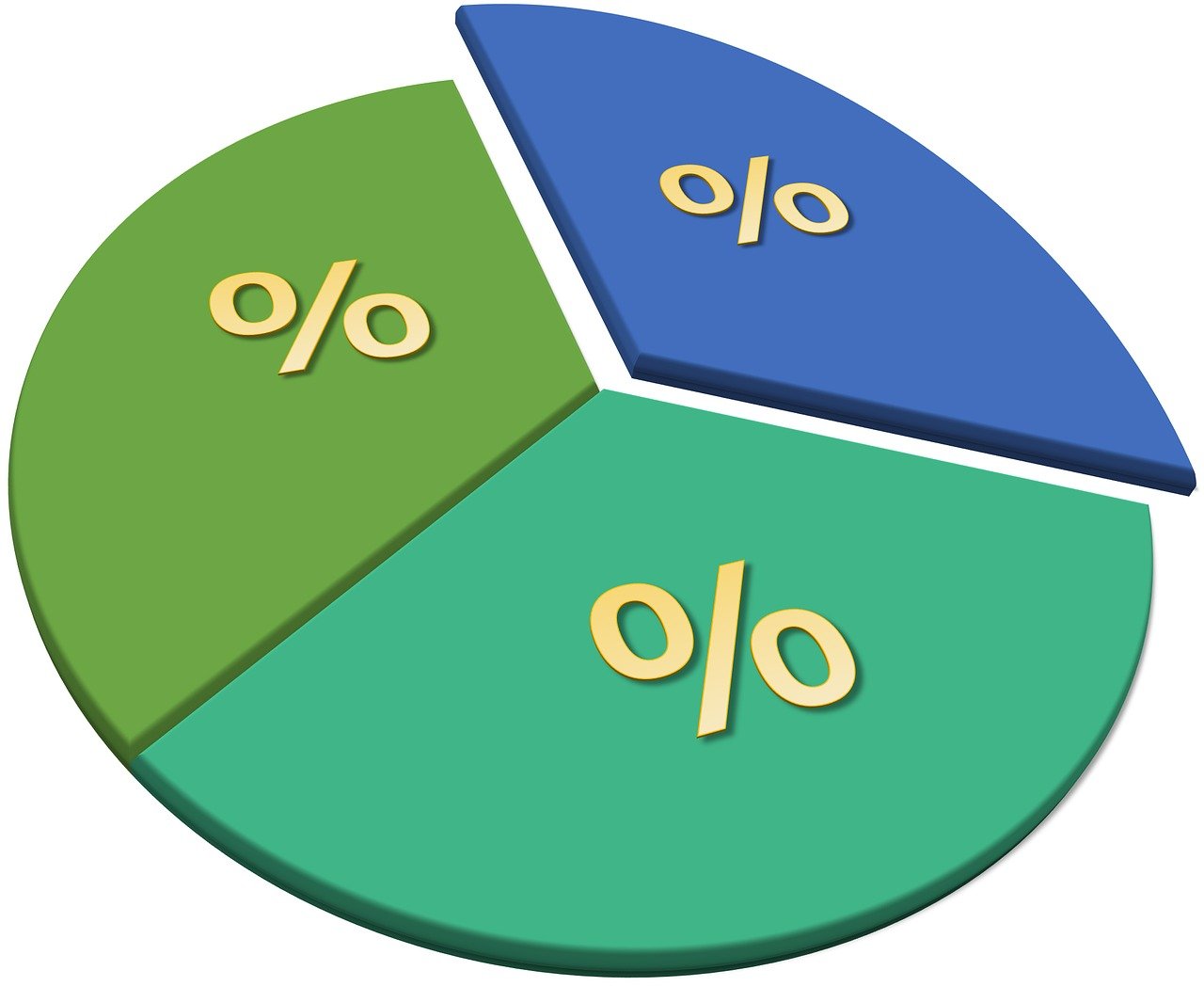 |
| Popular (3) | Align with majority some of the time |  |
| Skeptical (2) | Align with minority often | 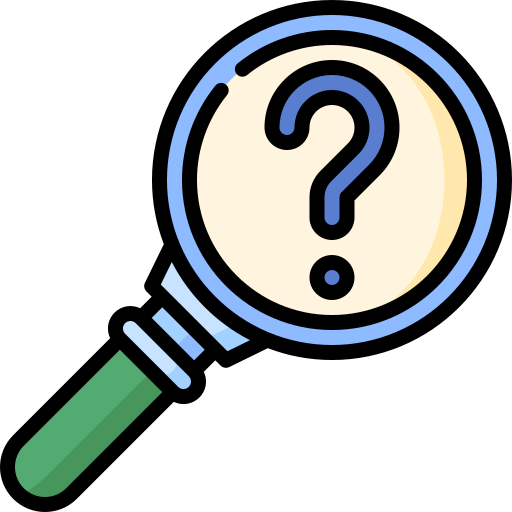 |
| Reformist (1) | Align with minority most of the time |  |
| Rebel (0) | Never align with other community answers | 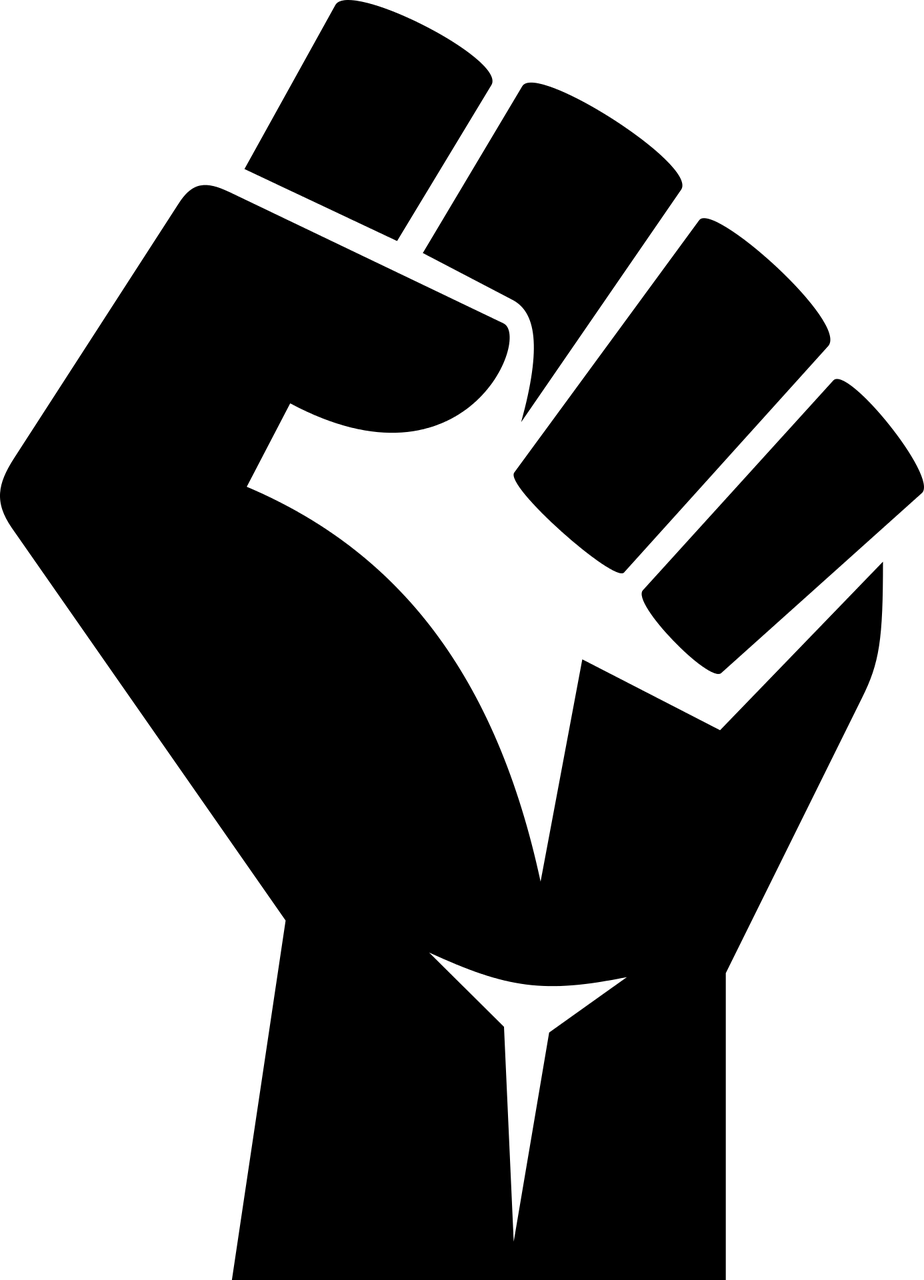 |
Important Notices
1) The Alignment Score for a survey is calculated at the time you post your answer. However, since the score is dependent on all community answers, your Alignment will change over time. Visiting the My Rankings page automatically refreshes your Alignment Score, so feel free to visit often.
2) Since an Alignment cannot be significant until enough responses are recorded, your Score will not be calculated for newer surveys. A minimum of ten (10) responses are required to calculate an alignment.
- How do I search for specific surveys?
- Sound Off Surveys has a Search feature found under the Surveys - Browse menu. You can jump to it using Browse. Enter a Search word or phrase in the input field and optionally restrict your search to a Category or by Author. Leave the Search Terms field blank to search for all surveys. Note that the Search will return a limited number of surveys (1000). Refine your search terms if you do not find what you are looking for.
Note that it is a boolean search so operators are allowed. Prefix your search terms with '+' to indicate the term must be present, use a '-' prefix to tell the search engine to exclude that word from the search results. Enclose two or more terms in double-quotes if you want to find that exact phrase. You can also add an '*' as a wildcard to any search term.
At this time, the Sponsored surveys are not subject to the search conditions but that will likely change in the future.
- Can I share SOS pages on Social Media?
- Yes, you can share some SOS pages on Social Media platforms. The pages we recommend you share are the Homepage, Survey Summary, News, and About Us. The easiest to share is the Summary Page, simply press the Copy Survey Link top right button and paste it in your Social Media post. Other pages can be shared as well by manually copy/pasting the URL address.
Most other pages should not be shared as they require authentication.
- Can I connect with other users or follow other people who use the site?
- Due to the anonimity design, this is not possible at the moment. However, in the future, through social media sharing, it will be possible to promote surveys to your friends and have discussions on those platforms.
- How do I tell what is happening with a Support Ticket?
- You can view your Support Ticket details and all comments attached to it by either using the link in the email you received from SOS Support or logging into your SOS account and selecting Help - My Support Tickets. Either way will take you to the following page My Support Tickets.
From that page, you can add comments of your own or close the ticket if your problem was resolved. Note that a Closed ticket will not be re-opened.
The Support Ticket can have any of the following statuses:
- New: A ticket was created but no work has begun yet.
- In Progress: The ticket has been reviewed by a support staff and is being worked on.
- Completed: The issue was addressed by the support staff and is waiting testing or confirmation of resolution by the client.
- Closed: The issue has been confirmed completed and solved.
If you have other questions, please feel free to send us suggestions via the Contact page. Thank you.
